)
Download the “Voter Helpline” application from play store on your device.
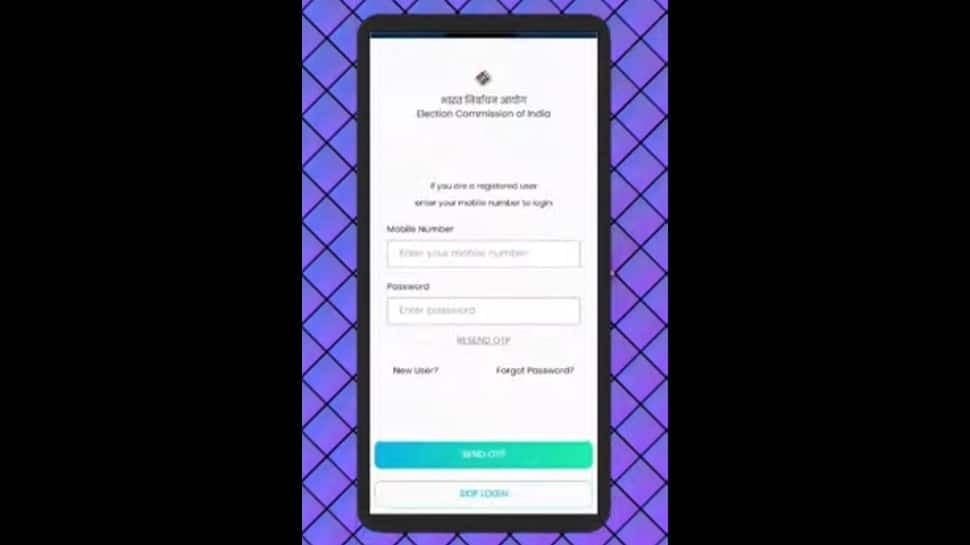
Log into your account by entering your mobile number and password.
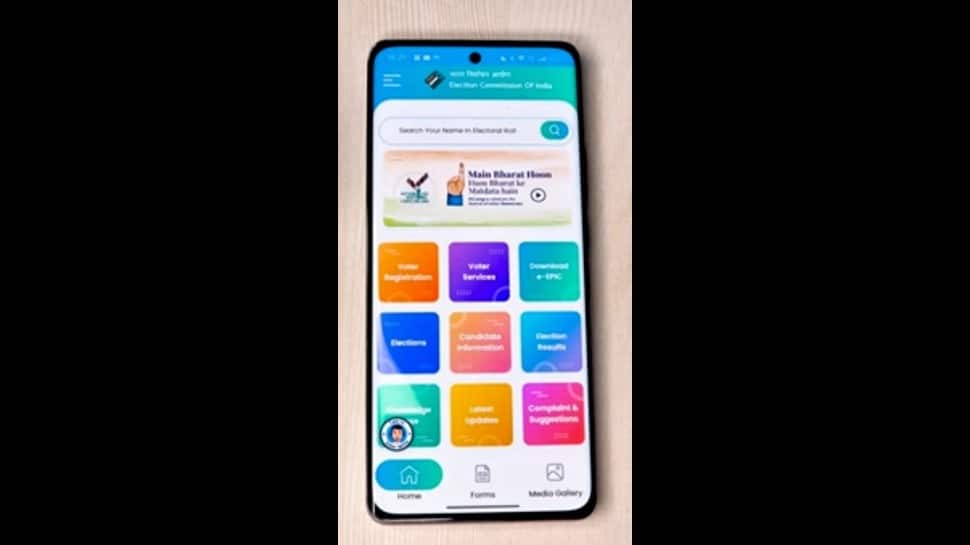
Go to voter registration.
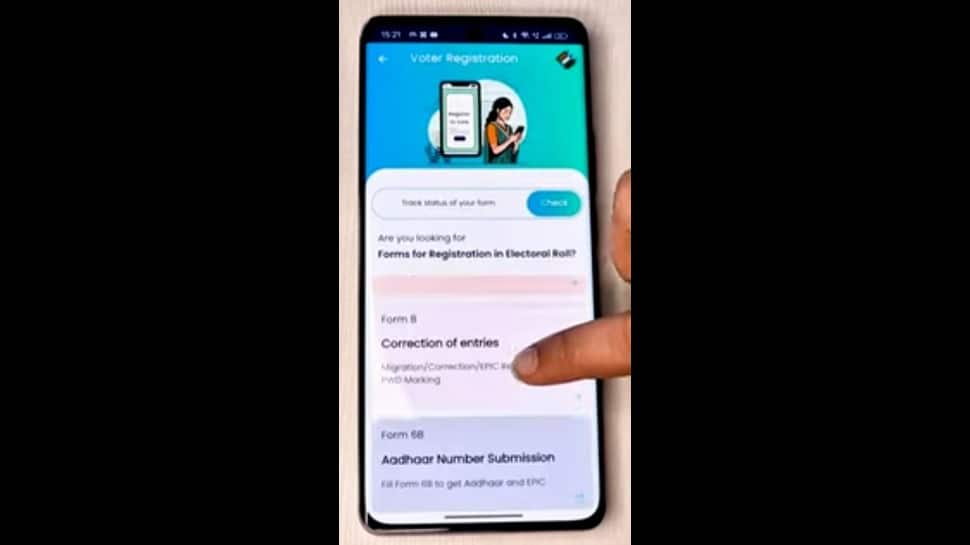
Then, go to form 8: correction of entries.
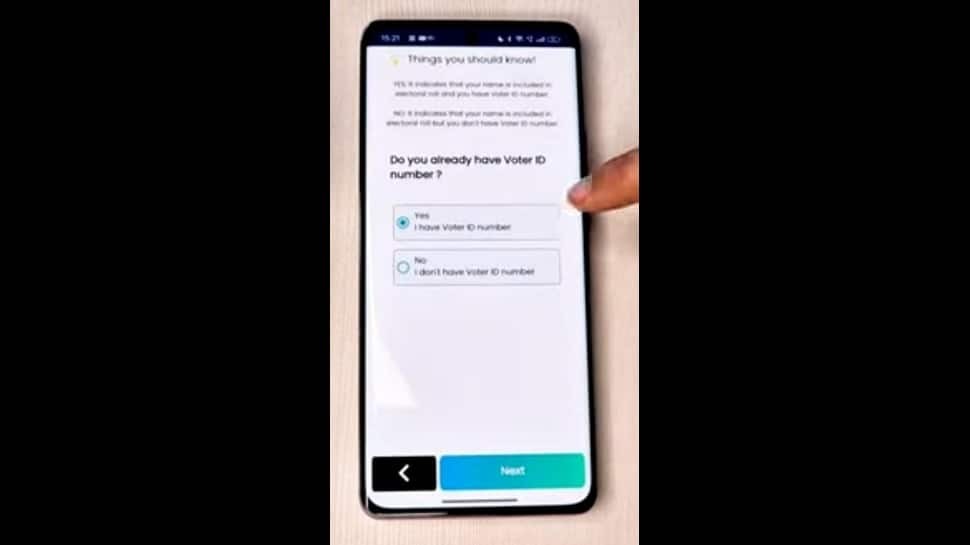
Now start by answering the voter mitra(digital assistant ) whether you have the voter ID number or not.
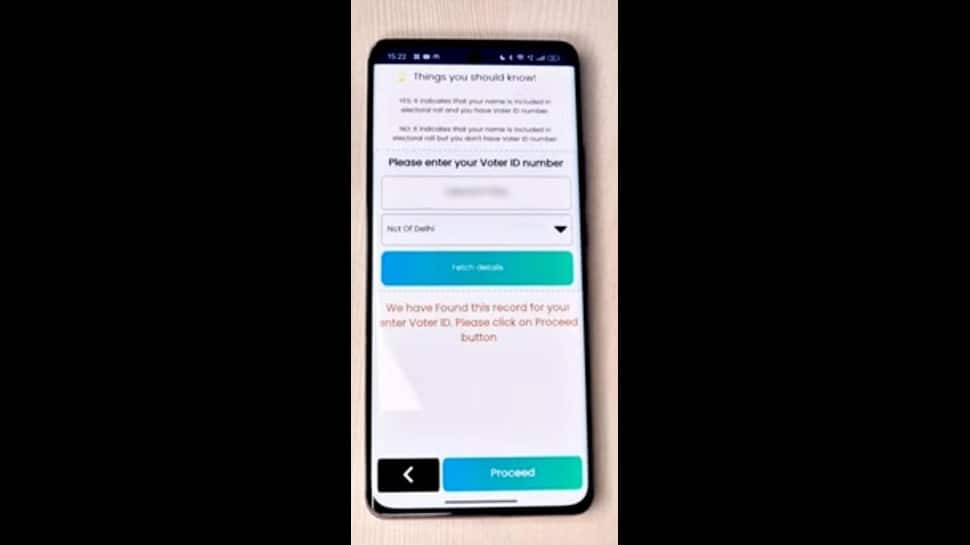
If you have the voter ID number, then enter it and proceed by filling in your details.
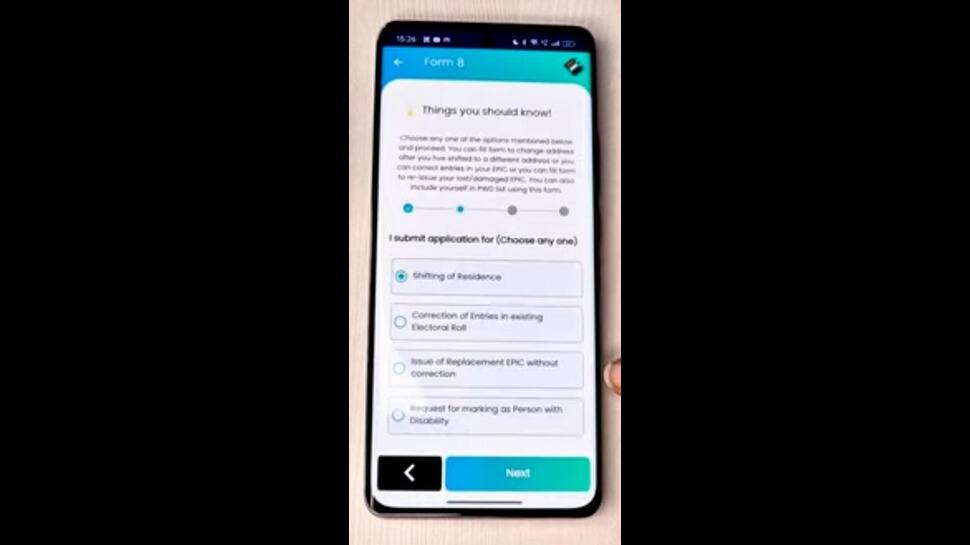
Lastly, fill in the reason for the application and submit it.