If you think that you have already linked your bank account with Aadhaar and want to check the status, you can do so online in a few easy steps.
)
The government has mandated the use of Aadhaar for a number of government programmes including its linkage with bank accounts. You may link your bank to Aadhaar online and offline.

If you think that you have already linked your bank account with Aadhaar and want to check the status, you can do so online in a few easy steps.
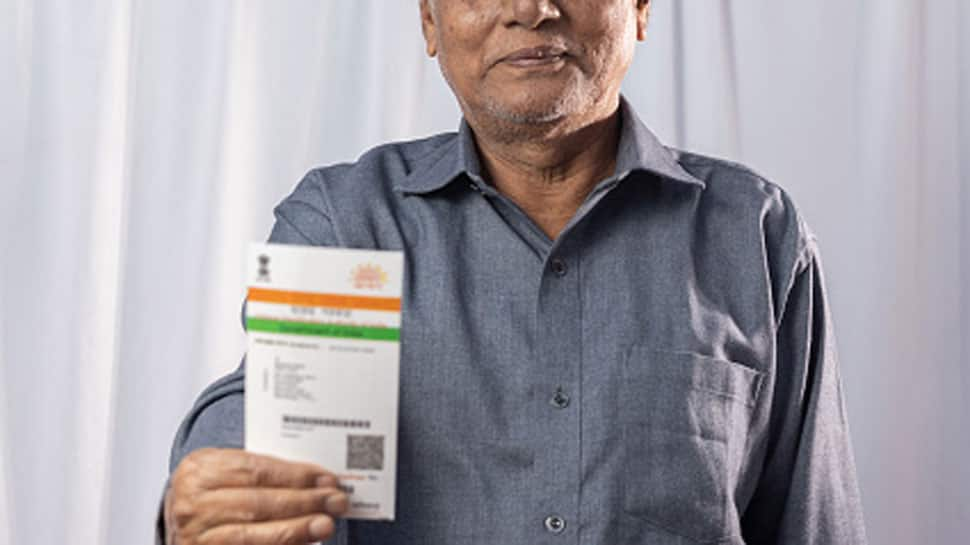
Here is how to Check Aadhaar and Bank Account linking status online

Step 1: Visit the UIDAI website - www.uidai.gov.in

Step 2: Tap ‘Aadhaar Services’Under ‘My Aadhaar’

Step 3: Now select ‘Aadhaar linking status’

Step 4: You will have to enter your 12-digit Aadhaar card number

Step 5: Tick on the security code

Step 6: Click the ‘Send OTP’ button

Step 7: Now enter OTP which was sent to your registered mobile number and press the submit button

Step 8: You can now see the bank account linked with Aadhaar on the screen.