
How To Pay Traffic Challan Online?


1. Visit the Parivahan e-Challan Webpage
Go to the official Parivahan e-challan website to begin the process.

2. Log In
Enter your username and password to log in to the website.

3. Enter Challan Details
Input your challan number, vehicle number, or driving license number.

4. Complete the Captcha
Enter the Captcha code displayed on the screen and click the button to proceed.
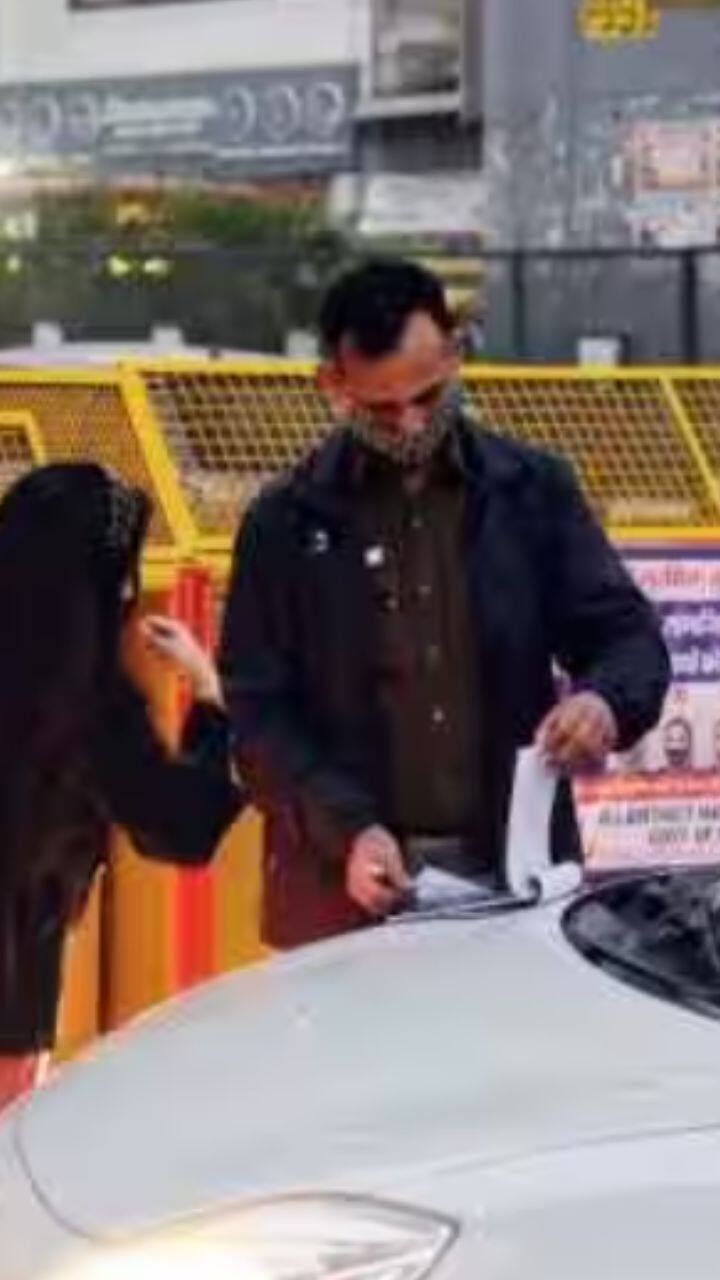
5. Select the Challan
From the list of e-challans displayed, choose the specific challan you wish to pay.
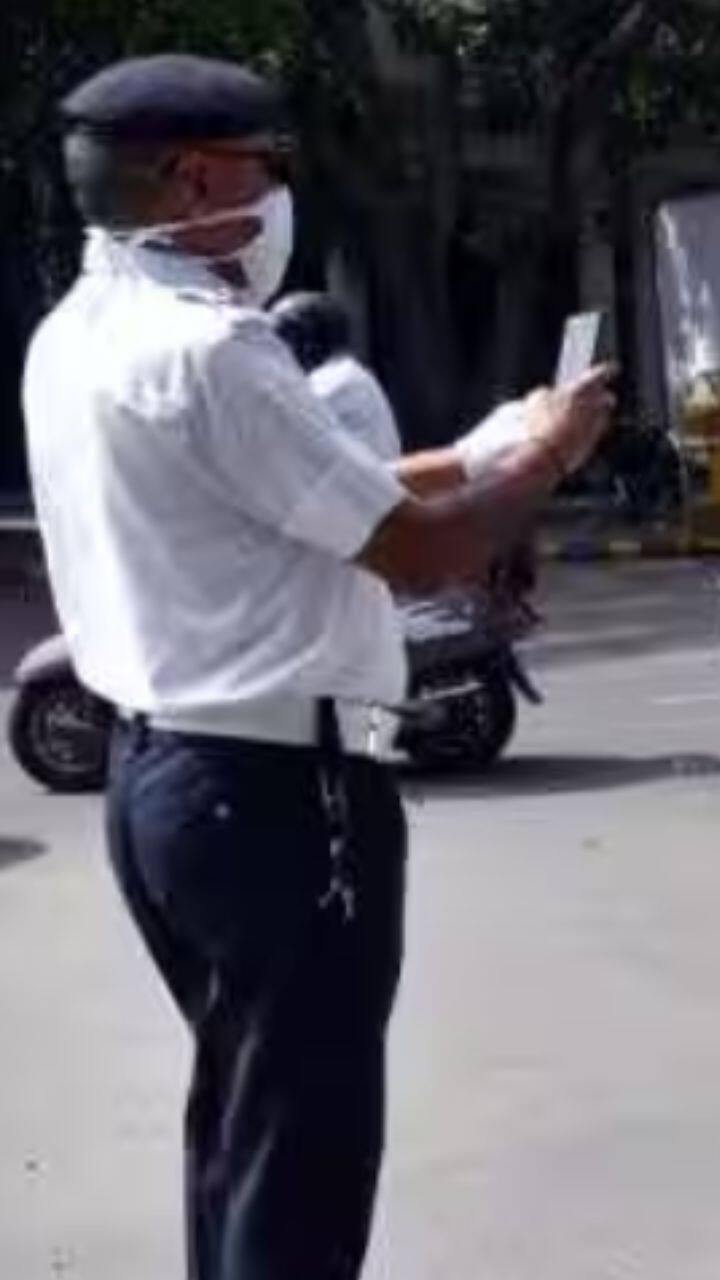
6. Review Offense Details
Check the details of your offense and the pending fine amount.

7. Make the Payment
Proceed with the payment. After completing the transaction, you will receive a confirmation via SMS along with the transaction ID.
